Greetings!
Last month, we reviewed good computing practices.
This month: Windows 7 and Server 2008 / 2008 R2 End-of-Life is January 14, 2020!
Find more on Blog at GrundigIT.com
As Always, Happy Computing!
— Tom Grundig
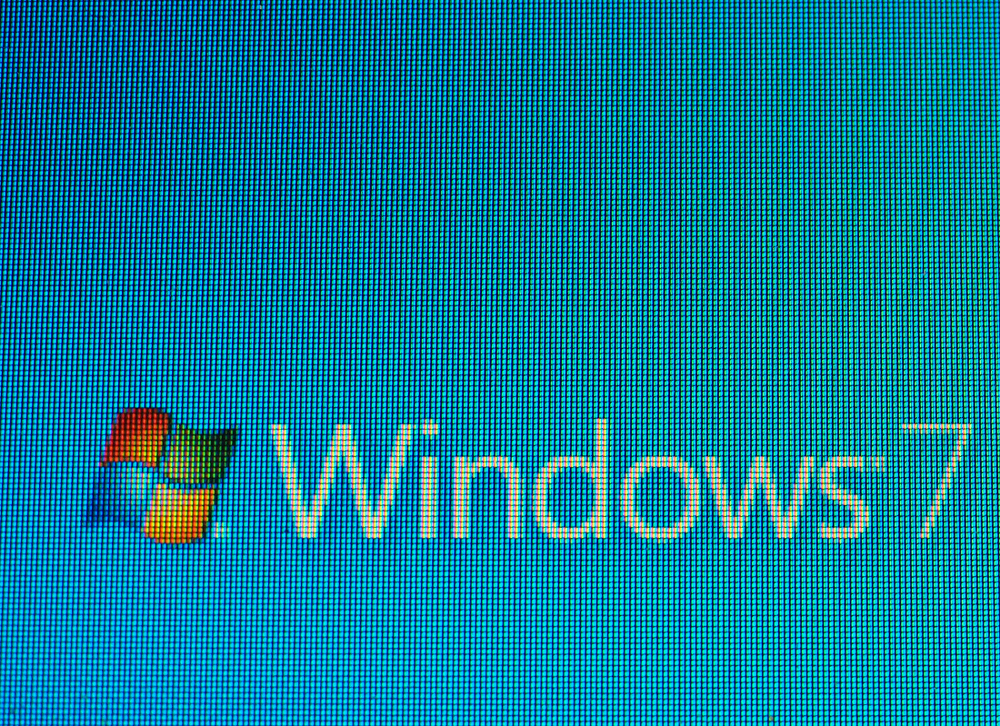
Windows OS Lifecycle – Support for Windows 7 and Server 2008 Ends January 14, 2020!
Windows 7 has been the most popular Windows Operating System for a long time. We still see it in almost every business environment. It is stable and reliable. Windows 7 was first released in October 2009 and lost its mainstream support in January 2015. It is still safe to use for another two years, but in January 2020 Extended Support will end. When this happens, Microsoft will stop offering any updates, including security updates. For those of you who are still running Windows 7, we highly upgrading to Windows 10 before Windows 7 extended support ends.
When purchasing any new workstations, we also advise people to strongly consider having it pre-installed with Windows 10. The only exception is if you need to run an application that does not yet work well with Windows 7.
For those of you running Windows servers, the server OS closest to the end of its lifecycle is Server 2008. Windows Server 2008 support also ends in January 2020. As for Windows Server 2012, mainstream support ends later this year, in October 2018. Extended support for Server 2012 ends October 2023.
Visit the Windows lifecycle fact sheet.
What are Mainstream and Extended Support?
Mainstream support is active for the first five years of a Windows Operating system lifecycle. This means that Microsoft will take care of that OS version, for example: Microsoft will provide security updates for bugs that emerge during that time, supply complimentary support with a license, roll out security and non-security updates, and release design changes.
Extended support starts after mainstream support ends and it continues for five years until the complete OS lifecycle ends. During this period, bug fixes and patches are still supplied but Microsoft stops adding new features and service packs and ends complimentary support for that OS. Users must ensure windows is kept up to date using the Windows Update mechanism, as it is a requirement to maintain Extended support.
