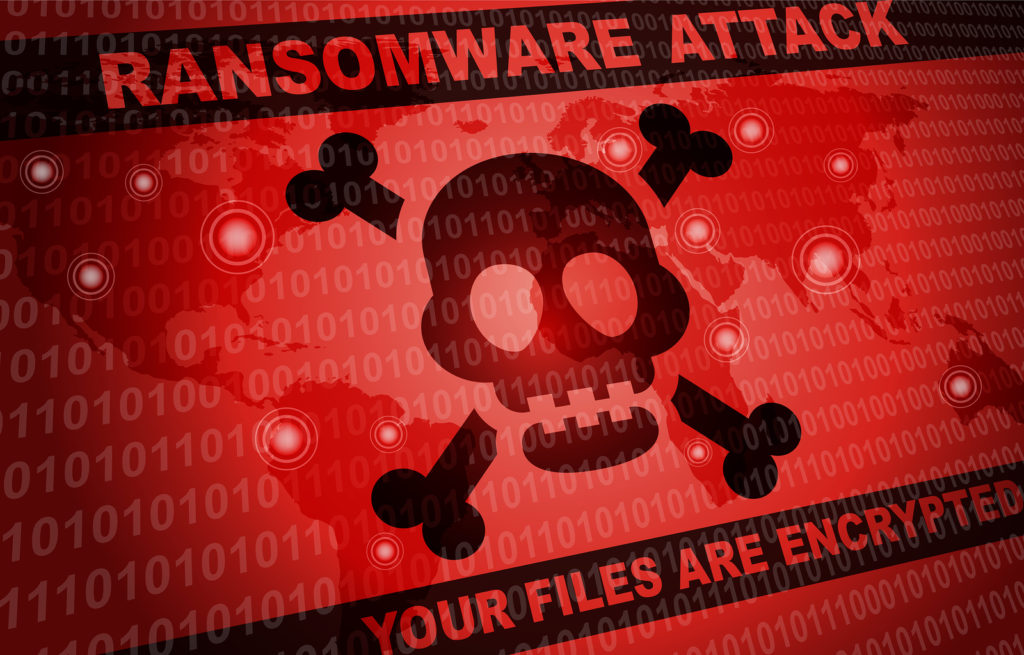
No one wants their computer to fall victim to malware. And among the most annoying malware viruses is ransomware.
What is Ransomware?
Ransomware has a very literal name. First it gets onto a computer, usually downloading on accident from an email or website. Then it will deny access to all data on the computer until you pay a ransom. Unless there’s a device scanning the computer for ransomware, it lays dormant for an indeterminate amount of time before locking down the computer.
Once the computer is infected, you won’t know anything is wrong until the computer is locked down. The best protection from ransomware is either an online backup or a backup system accessing the computer in an undetectable way, keeping the ransomware from locking it down as well.
What to do about Ransomware?
Online Backups
Having an online backup means that the ransomware is completely cut off from the backup. This is because the recovery files are on a remote server. Online backup is usually best for specific files such as a Quickbooks data file, or important documents. While this is a valid way to backup specific files, if an entire computer’s data has online backup, it can take 7 days for the data to be restored. This is because of the sheer mass of data being sent.
Local Backups
Having a local backup hidden from ransomware is much more effective as far as recovery time is concerned. When restoring data from a local backup, there is no wait time for downloads or deliveries. Typically this sort of backup requires a separate device that communicates with the computer through the network using software. With only the backup program able to access the backup drive, this makes it impossible for the ransomware to affect the backup drive. If the user has the ability to browse the files on the backup drive, so does the ransomware.
Having a local backup is usually the best way to protect against ransomware. However, it also depends on the needs of the user. If most of your work is online and there aren’t many computer files to backup or the user doesn’t need to preserve settings and installed programs, then a selective online backup can be sufficient.
