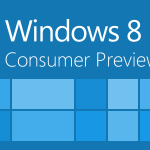When running a dental office, there are many data pieces of importance that you rely on software to organize and maintain, unless you’re still running an office full of dozens of file cabinets with patient files. Believe it or not, over half of dental offices still use paper files for some or all patient info! Even if that is working for you on some level, those paper files really can’t do for you what good dental software can. What To Look For in Dental Software The most important features … [Read more...] about Dental Software Selection Tips
Dublin
Cloud Storage Vs Cloud Backup: Which Is Right For My Business?
For those who are new to the idea of ‘the cloud’ the difference between cloud storage and cloud backup can seem confusing. However, understanding the difference between cloud storage and cloud backup can be essential to finding the most efficient, economical and convenient way to store, access and protect your business files. While there are certain similarities between cloud storage and backup, there are significant differences which change the application of these two tools. Here we look at … [Read more...] about Cloud Storage Vs Cloud Backup: Which Is Right For My Business?
May Newsletter: Internet Privacy Changes
A month ago we took deep dive into server backups. This month, we will be discussing internet privacy changes and how new or revised laws could affect you. As usual, feel free to suggest topics which you would like to see covered in an upcoming newsletter or on the Grundig IT news page, which can be found on the Blog at GrundigIT.com As Always, Happy Computing! -- Tom Grundig Internet Privacy Changes Do you remember that 80's hit song by the group Rockwell, "Somebody's … [Read more...] about May Newsletter: Internet Privacy Changes
February Newsletter: How We Use Google Apps
Last newsletter we covered Ransomware, and some good ways to protect yourself from it, as well as what you need to do when you are infected. This month we'll be taking another look at Google Apps, but focusing on how we utilize it here at Grundig IT. At Grundig IT, we can help your business take advantage of all Google Apps has to offer. We have successfully implemented Google Apps for businesses of all sizes. As usual, feel free to suggest topics which you would like to see covered in an … [Read more...] about February Newsletter: How We Use Google Apps
BYOD Advantages and Disadvantages
Bring your own device (BYOD) offices are growing increasingly common, and even offices with no formal “Bring Your Own Device” policy, or policies specifically AGAINST using personal devices for work often find employees spreading out data to their personal cell phones, laptops, and home computers. So, what are the most notable advantages for BYOD companies and what are the most important disadvantages to watch out for? Advantage: Employee Satisfaction Use of a device of personal choice often … [Read more...] about BYOD Advantages and Disadvantages
7 Easy Ways to Avoid Future Workplace Tech Problems
1. Auto Update Software Hardware failures happen, but they’re pretty uncommon when compared with software glitches and security flaws. Fortunately, many of these can be resolved before they cause issues if your IT service provider makes sure that all software is routinely kept up to date with downloaded updates and patches. Installation should be automatic and all antivirus updates should be given priority. 2. Have a Hardware Maintenance Schedule Once your hardware is in good order, it’s time … [Read more...] about 7 Easy Ways to Avoid Future Workplace Tech Problems
Should I upgrade to Windows 10?
Should I upgrade to Windows 10? This is a question we in IT computer consultant industry hear a lot from our clients. The truth isn't a simple yes or no question. However,depending on what programs you utilize, and what setup you need for your office or home, many different variables can determine the actual answer. Would I lose anything going to Windows 10? Yes and no. Data files, such as word documents, spreadsheets, photos, and videos would all be transferred … [Read more...] about Should I upgrade to Windows 10?
Passwords, iPhone 6 and Ask Leo!
Passwords: Computer security has been at the top of the news this year, especially with exploits such as the heartbleed bug and others taking advantage of vulnerabilities in computer security which are used throughout the Internet. The heartbleed bug puts our focus on passwords. Passwords are pervasive. We used them to access almost every site on the Internet. It is not enough to have strong passwords any more. The same passwords should not be used on different sites, especially … [Read more...] about Passwords, iPhone 6 and Ask Leo!
Backup and Data Recovery
Backup and Recovery Data Recovery Hard Drive - A hard drive (or multiple hard drives) store all the valuable user data in a computer or server Hard Drive Failure - A hard drive can fail at any time. Mean Time Before Failure is from 3-7 years for most drives. A computer that stops working usually has most or all of the data intact. However, it is not accessible or not recognized by the filesystem. In case of damage to the filesystem, data can usually be recovered using specialized … [Read more...] about Backup and Data Recovery
Windows 8 Preview
Windows 8 Windows 8 is expected to be released in the 2nd half of 2012. Windows 8 will be very similar in many ways to Windows 7, but will incorporate many new features such as the new Metro User Interface, Windows App Store and improved security features. New 'Metro-style' user interface with metro style apps Windows 8 certainly has got a mind blowing interactive user interface(UI), which has been extensively redesigned. The Metro-style design, which shows … [Read more...] about Windows 8 Preview